How to configure your hexo blog
Published:

*Mainly reference *
Step one Build your own hexo on github:
* [使用Hexo搭建个人博客(基于hexo3.0](http://opiece.me/2015/04/09/hexo-guide/)** `recommand link`
* [HEXO+Github,搭建属于自己的博客](http://www.jianshu.com/p/465830080ea9)
* [hexo系列教程](http://zipperary.com/categories/hexo/)
* [使用Github Pages建独立博客](http://beiyuu.com/github-pages/)
* [在 Coding 上搭建 Hexo 个人博客!](https://segmentfault.com/a/1190000002900848#articleHeader0)
Step two Build your own hexo on github:
* [Next Theme](http://theme-next.iissnan.com/theme-settings.html#duoshuo-ua) ###### Need to remember
* System config.yml ``` theme: next # for theme change
deploy: # for deploy update to server
type: git
repository: ssh://git@github.com/username/username.github.io
branch: master
mainly command:
Generate static files:
bash
$ hexo generate
More info: Generating
Run server:
$ hexo server
More info: Server
Deploy to remote sites
$ hexo deploy
More info: Deployment
New Post: bash $ hexo new "xxxx"
- Other function:
recommand link:Next *多说评论 *[Swiftype 搜索] *阅读次数统计 **为NexT主题添加文章阅读量统计功能


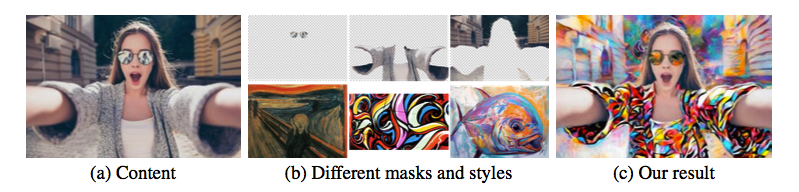
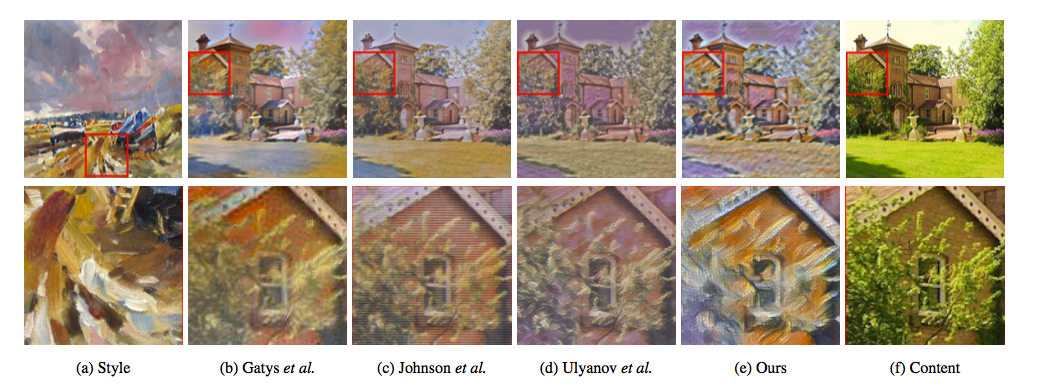
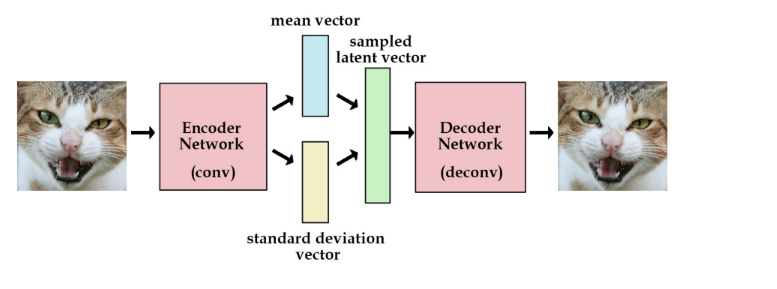
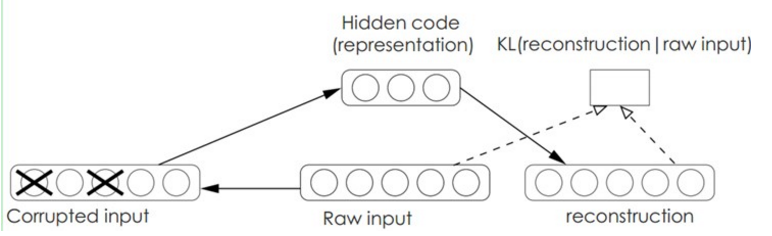
Leave a Comment